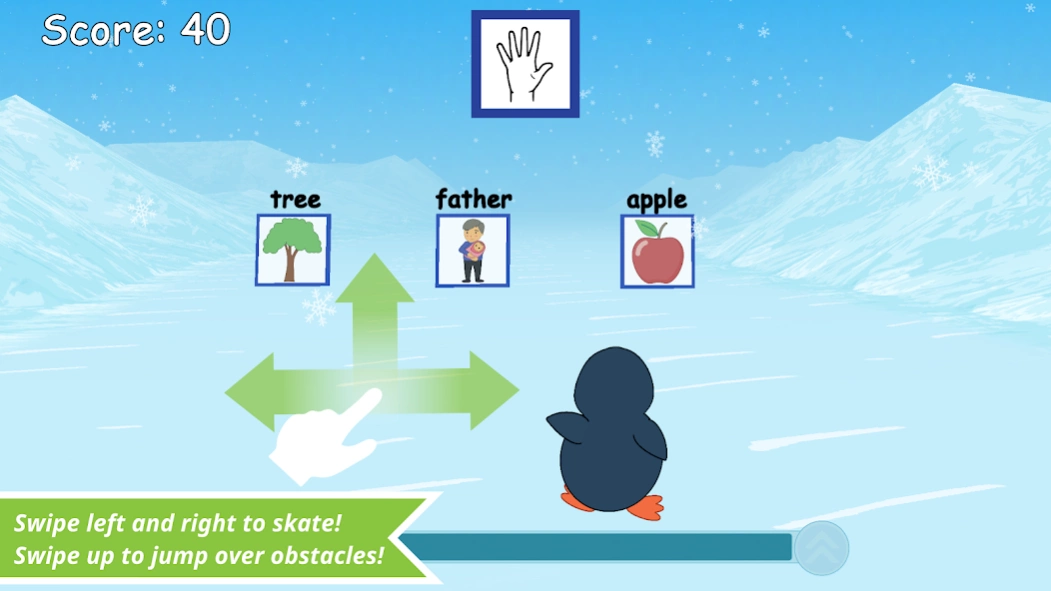ASL Handshape Games 1.01
Paid Version
Publisher Description
ASL Handshape Games - Play and practice your sign and print (ASL-English) vocabulary learning!
Co-designed with Deaf children, this bundle includes 3 interactive penguin-themed games that encourage ASL handshape recognition, awareness of visual language patterns, and sign and print vocabulary learning - all important early language and literacy skills!
Endless Waddle: Players must help the penguin move through 3 lanes on an icefield and select one picture/text (from a choice of 3) that matches a target ASL handshape. Beware of ice holes!
Hungry Penguins: Penguins are standing along a shore and are waiting to be fed! But these penguins are picky eaters! They'll only eat fish whose picture/text matches the ASL handshape on their belly.
Memory Match: Test your ASL handshape knowledge with this game of memory and concentration. Build your memory skills while improving your sign vocabulary and/or your print vocabulary.
Hungry Penguins and Memory Match feature 2 gameplay options: Picture mode or Text mode supporting sign and/or print vocabulary learning and practice!
Note: This app does not contain any audio.
About ASL Handshape Games
ASL Handshape Games is a paid app for Android published in the Kids list of apps, part of Games & Entertainment.
The company that develops ASL Handshape Games is Sign2Read Literacy Initiatives Inc.. The latest version released by its developer is 1.01.
To install ASL Handshape Games on your Android device, just click the green Continue To App button above to start the installation process. The app is listed on our website since 2023-07-29 and was downloaded 3 times. We have already checked if the download link is safe, however for your own protection we recommend that you scan the downloaded app with your antivirus. Your antivirus may detect the ASL Handshape Games as malware as malware if the download link to com.sign2read.asl_handshape_games is broken.
How to install ASL Handshape Games on your Android device:
- Click on the Continue To App button on our website. This will redirect you to Google Play.
- Once the ASL Handshape Games is shown in the Google Play listing of your Android device, you can start its download and installation. Tap on the Install button located below the search bar and to the right of the app icon.
- A pop-up window with the permissions required by ASL Handshape Games will be shown. Click on Accept to continue the process.
- ASL Handshape Games will be downloaded onto your device, displaying a progress. Once the download completes, the installation will start and you'll get a notification after the installation is finished.